YouTube is a world-famous video streaming website. Millions of videos are available to watch here. But sometimes Internet buffering and YouTube Ads trouble while watching the video. So because of these problems we think of downloading videos. We surf on the net for the best video downloader tool available and came to know about the best-known video downloader FastPCTools Video Downloader.
Without ads and 480p, 320p, 240p The pleasure of Full HD. Fast Video Downloader software is ideal for movie lovers, 8K, 4K, 2K, Full HD 1080p, HD 720p,480p, 320p, 240p, and even MP3 low-quality videos can be a blurry mess with weird stray pixels and muffled sound downloads videos in full HD all details are visible!
Perfect for presentations, as during presentations online videos usually buffer due to slow internet but downloaded videos don’t buffer. You can also record videos that are not downloaded with the record video option in the application.
Make use of your long flight! Watch what you really want! Create and enjoy your own video collection instead of relying on movies on the plane. It’s always easier to drive when kids are watching cartoons in the back seat instead of kicking and screaming buffering?
Cyberspace connections aren’t perfect it’s never fun to get interrupted during a key plot point or an action scene. Save Video from Youtube, Facebook, Bing, Metacafe, Vimeo, or more than 1000+ video websites. Some features are paid. For a Fully functional Fast Video Downloader, no hidden payments: download full HD, 4K. Pay the discounted price for a one-year subscription. Free for limited use.
Why Fast Video Downloader
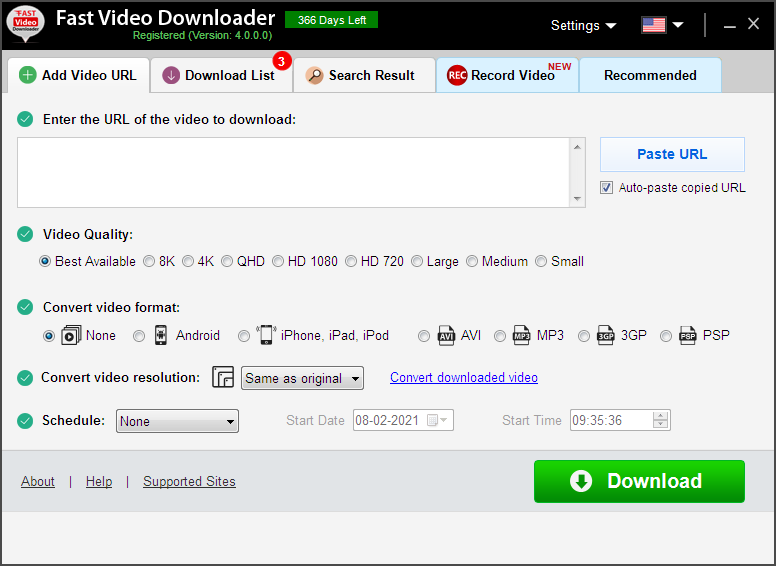
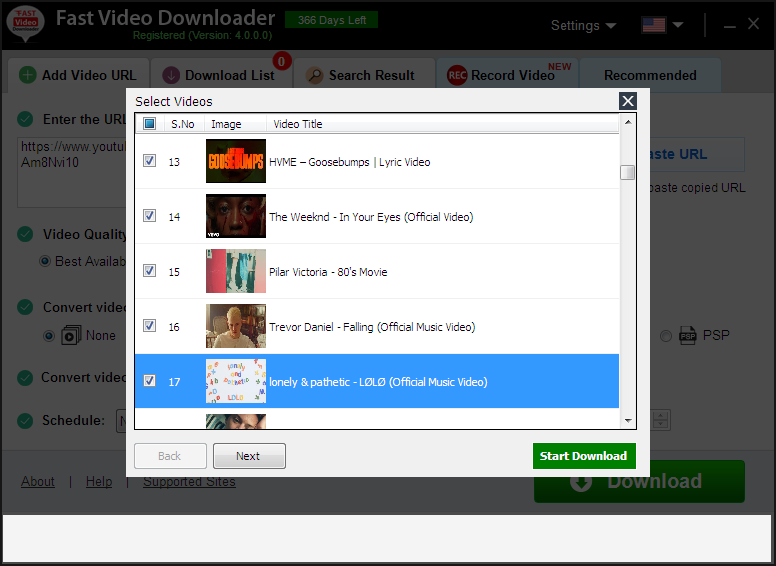
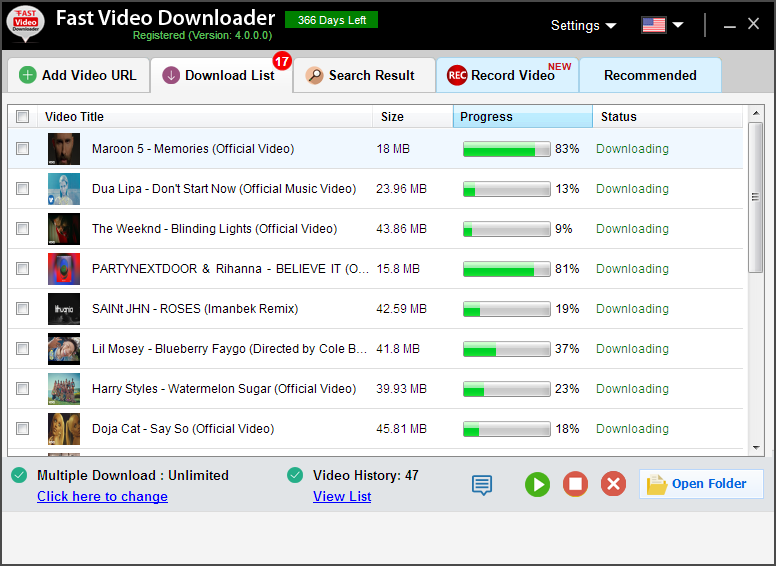
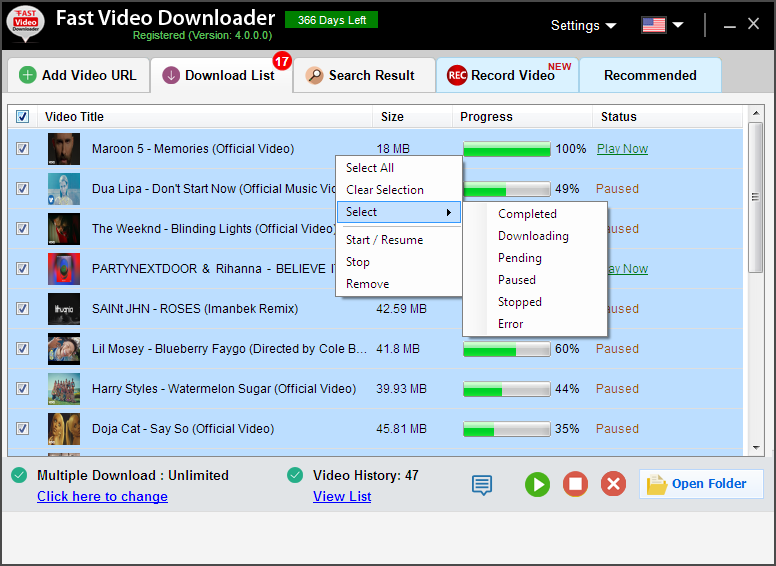
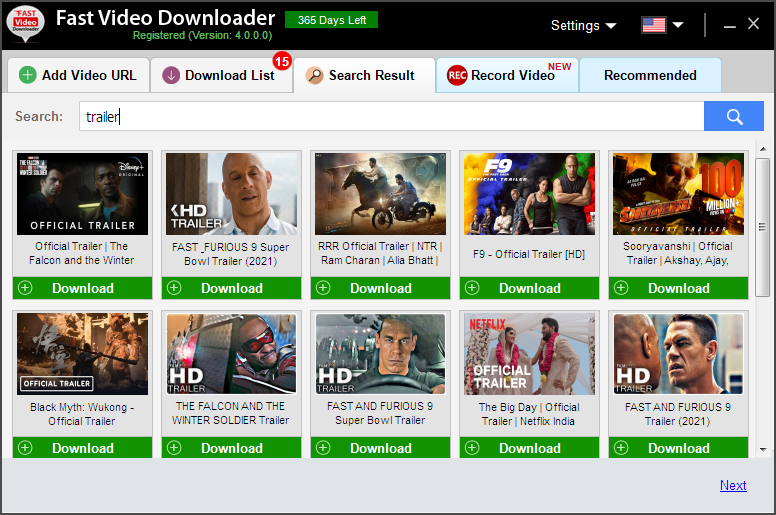
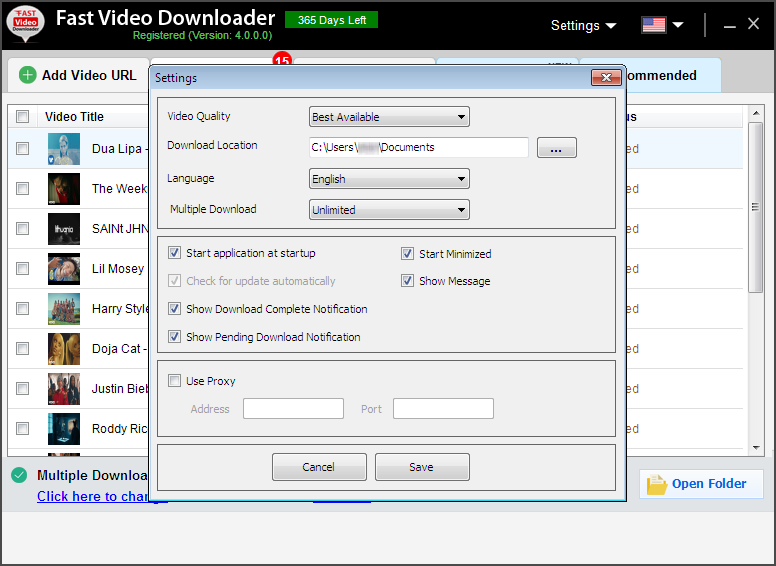
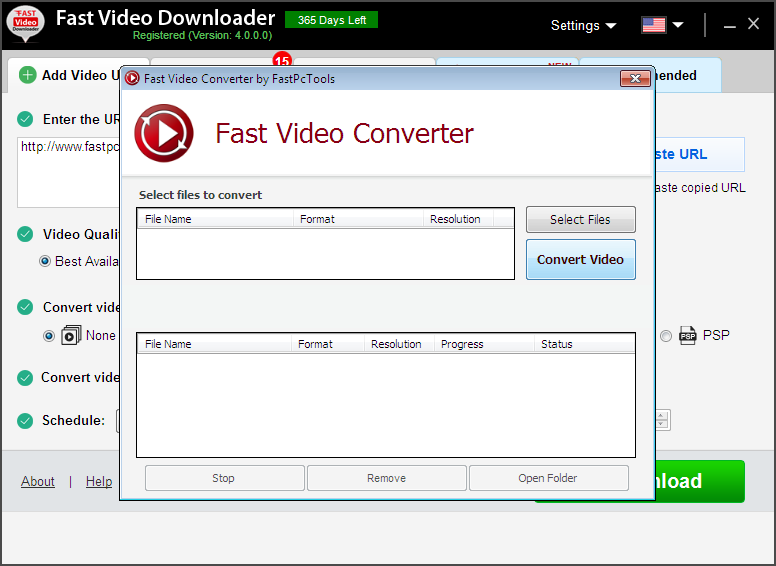
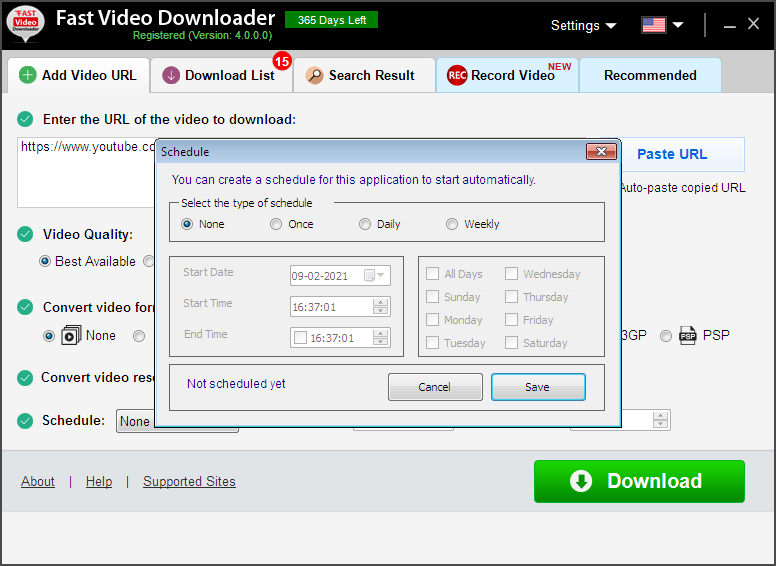
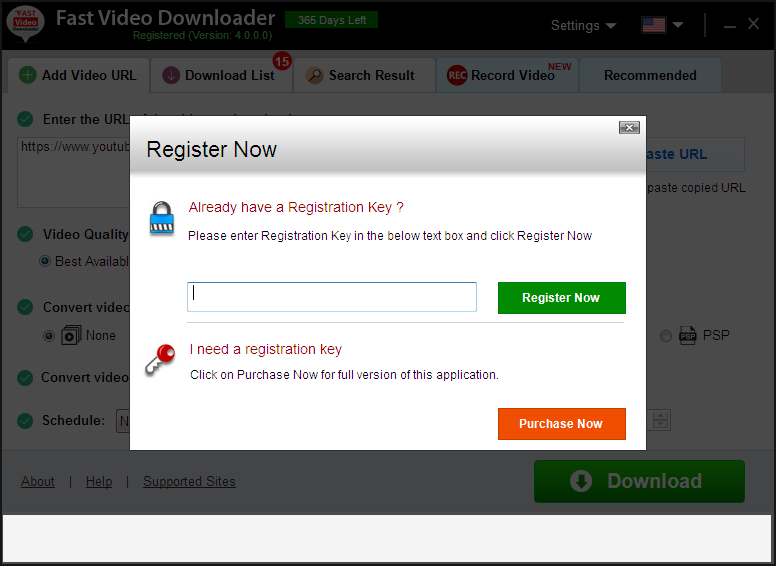
Fast Video Downloader has all the required features and also saves your downloaded video URLs for some time according to your requirement.
Light Application
This video downloader application is very light. According to another video downloader application, its size is approx 2MB.
Video Quality Option
With this option, we can select the quality of videos to download. HD videos can be downloaded from the Fast Video Downloader.
Convert Video
Automatically videos can convert after download in whichever way we want. For example, if we want to convert videos for Mobile view so we can select the option to convert videos.
Schedule download
Schedule download is also a good feature in the Fast Video Downloader application, we can easily schedule videos for downloading.
Search and Download
In the Fast Video Downloader software, we can search YouTube videos and click on the download button, the video will add automatically to downloading videos list and start downloading.
Download Youtube Subtitle
Save supporting languages subtitle download with the Youtube videos. You can set languages auto-select from the settings, So no need to select video subtitle languages every time. Which subtitle is available with the video that will download in the same folder.



