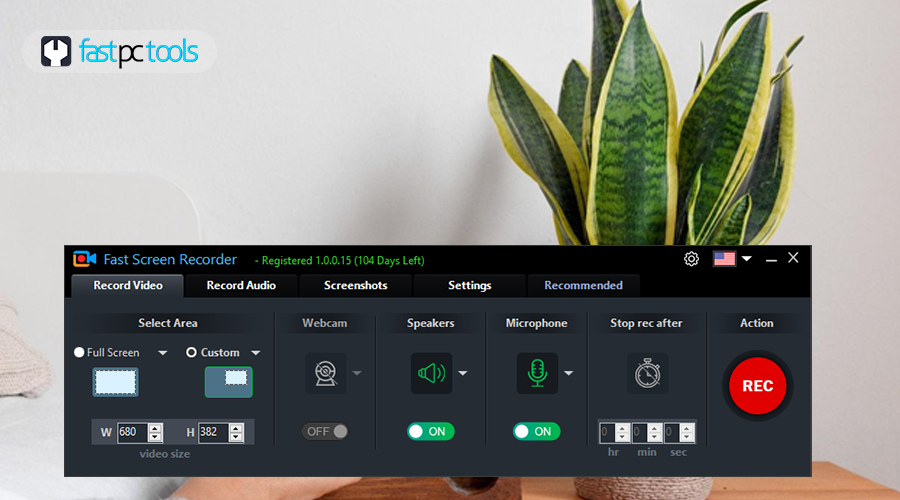Hiring new employees can be costly, especially if you need to hire many of them at once to meet your team’s demands. It can also be time-consuming and labor-intensive since you need to interview each applicant and hire the best one for the job.
According to a study by the Society for Human Resource Management, the average cost to hire a new employee is $4,129, with around 42 days to fill a role. To save time and money, consider using screen recorder tools to help with your hiring process.
Screen recorder tools can make your hiring process more efficient, allowing you to easily onboard new employees and train them more effectively in less time. Here are 6 ways screen recorder tools can help you with the onboarding and training of new employees.
1. Create Visual Training
Screen recorder tools are a great way to create visual training for your employees. By recording your screen as you walk through the steps of a process, you can provide a clear and concise guide that your employees can refer to whenever they need it.
Additionally, the best screen recording software can be used to create video tutorials that show employees how to complete specific tasks. This type of visual training is especially helpful for new employees who are still learning the ropes.
2. Explain Hard Tasks Efficiently
If there’s an employee struggling with their job or doesn’t understand certain aspects of what they do, explanation videos can go a long way in helping them succeed at work. Plus, recording these videos can save you time in the long run by reducing the need for one-on-one training sessions.
For example, suppose a junior engineer has trouble using a particular CAD program. In that case, the engineering head could create an onboarding video explaining each step needed to get started and achieve success in using the program.
3. Turn Your Recorded Videos into Presentations
If you use a screen recorder tool to create onboarding or training videos for new employees, you can turn those recorded videos into presentations. This is especially helpful if you’re doing remote onboarding with video.
To do this, simply record your video as usual. Then, open the recording in presentation software like PowerPoint or Keynote. Add slides as needed to explain key points from the video. Finally, export your presentation as a PDF or image file so that it can be shared with new employees.
Screen recorder tools are becoming increasingly popular as a way to help turn recorded videos into presentations. In a study conducted by ScienceDirect, 89% of business professionals say that the use of screen recorder tools has helped them improve their presentations. Additionally, 73% confirm that they’d be more likely to watch a presentation if it were created with a screen recorder tool.
4. Help Evaluate Employee Activity
As an employer, you want to make sure your new employees are following company policies and procedures. You can use a screen record for PC to help monitor employee activity.
Screen recorder tools can be integrated with HR software to make it easy for you to keep track of employee activity. By integrating these tools with HR software, employers can have a more complete view of employee behavior, which can help with performance evaluations, investigations, and compliance reviews. You can also ensure that your new employees are being productive and following company policies.
To make the most of your screen recorder tools, make sure you integrate them with the best HR software. In comparing various HR software platforms, take the time to decide which one is best for your business and can fully help you with the onboarding and training processes and other HR-related activities.
5. Ease the Team Onboarding Process
Screen recording apps can help new employees familiarize themselves with their new work environment and the company’s processes. These tools can also be used to capture and share bugs or problems that occur while on the job.
Additionally, screen recording tools make it easy for employers to provide feedback and instructions to new employees, and for new employees to ask questions and get clarification on their work. Overall, screen recordings can be used as a great onboarding and training resource for new employees.
6. Run Demo Sessions with Ease
When you’re onboarding new employees, one of the best ways to speed them up is to have them watch a demo session. Screen recorder tools can help you run demo sessions with ease so that your new employees can see how everything works and what they need to do.
By using a screen recorder, you can capture everything that happens on your screen and play it back to your employees. This way, they can see exactly how things work and what they need to do.
Screen recorder tools are also great for troubleshooting problems. If you ever encounter an issue with your software, you can use a screen recorder to capture the issue and then send the video clip to support for help.
Use Screen Recorder Tools Now
Screen recorder tools can be extremely helpful in the onboarding and training of new employees. By providing a visual guide on how to complete specific tasks, these tools can help reduce the amount of time it takes for new employees to become acclimated to their roles.
Additionally, screen recorder tools can be used to document employee progress, which can be beneficial for both the employee and the company. If you’re looking for a way to improve your onboarding and training process, consider using a screen recorder tool.